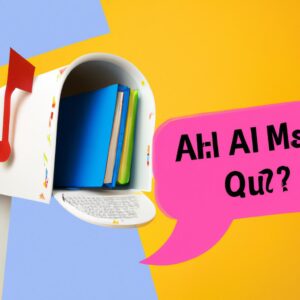Introduction to Online Customer Service
Customer service is essential for businesses of all sizes in the modern world, and providing customer service online offers the convenience of helping customers 24 hours a day. The three primary ways to interact with customers online are live chat, email, and FAQs.
Live chat provides a real-time way to engage with customers and answer their questions quickly and effectively, making it an incredibly valuable tool. Email is the traditional way of contacting businesses, and it can be used to provide detailed information and support customers in their requests. Finally, FAQ pages are a great way to provide customers with quick answers to frequently asked questions without needing to contact customer service.
Having these three customer service options available can truly benefit a business in the long run. Read on to learn more about how to set up and use each of them effectively.
How to Set Up a Live Chat System
Having a live chat system in place to provide customer service is one of the best ways to quickly answer customer inquiries and build relationships with customers. To get started with setting up your own live chat system, you will need to decide which software you’ll use, and configure it for your business.
Step 1: Select Your Software
The first step to getting your live chat system up and running is selecting the right software for your business. There are many different software programs available for online customer service, but you should select the one that best suits your needs. Consider factors such as cost, features, and scalability when making your decision.
Step 2: Configure the Live Chat System
Once you have selected the software for your live chat system, the next step is to configure it. Start by setting up the basics such as chat windows, automatic messages, and response times. You can also customize the appearance of the chat window and create an avatar that customers will see when they chat with you.
Step 3: Train Your Customer Service Reps
Once you have the system set up, it’s time to train your customer service reps. Provide them with the necessary tools and information to help them understand the software and how to respond to customer queries effectively. Training should also include how to handle challenging customer conversations or escalation protocols if needed.
Tips for using Live Chat
Live chat is a great way to provide customer service, and with the right strategies, you can create an efficient and helpful customer experience. Here are some tips you can use to ensure your customer service team are offering the best live chat support:
- Provide clear and concise messages when responding to customers. Complex responses can lead to confusion and can take longer to resolve.
- Keep response times short. Aim to respond to customers’ queries quickly and efficiently.
- Be friendly and keep conversations professional. Avoid using jargon or technical terms that might confuse customers.
- Have a plan in place for dealing with difficult customers. Establish clear guidelines to follow so that customer support team members know how to handle difficult situations.
- Always provide the customer with a resolution. Make sure customers feel heard and appreciated by providing effective solutions that meet their needs.
When implemented correctly, live chat customer service can be an incredibly valuable tool for both customers and businesses. With these tips, you can ensure that your customers receive the help they need quickly and easily.
How to Set Up an Email System for Customer Service
Email offers your customers the convenience of getting help from you at any time of day or night, with minimal friction. That is why setting up an email customer service system should be a priority when it comes to providing excellent customer service. Here are the steps you need to take in order to set up an email customer service system.
Step 1: Select an Email Provider
The first step in setting up an email service is selecting the right provider for your needs. Start by researching what providers are available and look at what features they offer. Make sure that the provider you select has all the features you need in order to provide excellent customer service, such as auto-reply, notifications when new emails arrive, and analytics.
Step 2: Set Up Your Email Address
Once you have selected the provider for your customer service email account, you will need to set up the email address. This process can be done in a few easy steps, depending on the provider. Generally, you will need to create a username, password, and add other information such as your name and contact details.
Step 3: Set Up Auto-Reply Messages
The next step is to set up some automated messages that will be sent out to customers when they contact you via email. These messages can be used to confirm receipt of the email, provide customer service contacts, or even suggest frequently asked questions. This will help to ensure that customers always receive a response when they contact you, even when you are away from the office.
Step 4: Set Up Notifications
In order to ensure that you don’t miss any customer emails, you will need to set up notifications. This way, the email provider will send you a notification whenever a customer contacts you via email. This way, you can ensure that all customer emails are seen and responded to promptly.
Step 5: Set Up Reporting & Analytics
Finally, if you want to be able to track the performance of your customer service emails, you will need to set up reporting and analytics. This will allow you to view how many emails you are sending and receiving, how quickly customers are receiving responses, and more. This data can be used to improve your customer service experience and keep customers happy and satisfied.
By following these five steps, you can set up a customer service email system that will make it easier to provide swift and helpful service to customers.
Tips for using Email
Email is an important tool for providing online customer service. When done correctly, it can provide customers with a helpful and efficient experience. Here are some tips for using email for customer service:
- Create message templates. Having default settings already set up for common questions and requests will make providing customer service easier and quicker.
- Make sure to respond to customer emails promptly. Customers should receive a response within 24 hours, if not sooner.
- Use friendly, professional language when communicating with customers. This will make them feel more comfortable and confident in their customer service experience.
- Provide detailed responses that address the customer’s needs. Do not use generic, canned responses that may not address the customer’s issue.
- Be patient and understanding with customers when responding to emails. If a customer is feeling frustrated, ensure you remain calm and respectful.
- Encourage customers to contact you via email if they have additional questions or concerns. This will help build trust and confidence in the customer service experience.
By following these tips, you can provide a helpful and efficient customer service experience for your customers. It is important to remember that customer service is a key component of any business and should not be neglected.
What is an FAQ Page?
An FAQ page (Frequently Asked Questions) is a page on the website that helps customers quickly find answers to their most common questions. It usually contains questions and answers about the company, its policies and services. By providing an FAQ page, customers can get quick answers to their questions without needing to wait for a response from customer service staff or send an email.
How to Set Up an FAQ Page
Setting up an FAQ page is relatively easy. The first step is writing down a list of common questions your customers might ask. It’s important to be thorough while creating this list. Think about what kind of basics questions customers ask about the products/services, as well as the more complicated ones. After you have compiled the list of questions, it is time to start writing answers to them.
Once you have written out the answers to the questions, you can create the actual page. Depending on the type of website and the content management system you use, there are various ways to design and build the FAQ page. If you are using a WordPress site, for example, there are plenty of plugins available to help you create an organized and effective FAQ page.
When the FAQ page is set up, you can start adding the questions and answers. Make sure you use simple yet accurate language for the answers, so that your customers can easily understand them. It is a good practice to include links to other pages and websites where customers can get more information, if needed. You may also include screenshots and videos to explain complicated processes or to provide product demos.
Finally, when the FAQ page is done, you need to make sure it is visible to customers. For this, add a link in the navigation menu, or in the customer service page, or at the bottom of every page. This will help customers find the FAQ page easily.
Tips for Using an FAQ Page for Customer Service
Creating a thorough and organized FAQ page can help create a better customer service experience for your customers. Good customer service builds brand identity and loyalty, so setting up an FAQ page that is informative and easy to navigate is important. Here are some tips and best practices for creating an effective FAQ page.
Keep it Organized
Organize your FAQ page into categories and sub-categories to make it easier for customers to find the information they need. Make sure each category is labeled clearly and concisely to help customers find the right information quickly.
Create Clear and Concise Answers
When writing answers to customer questions, make sure to keep the language simple, clear and concise. Avoid jargon or technical terms that users may not understand. Instead, use language that is easy to comprehend and can provide customers with the information they need in a timely manner.
Be Friendly and Respectful
When answering questions, always remain friendly and respectful. No matter how frustrating or difficult a customer’s question may be, it’s important to provide a helpful and professional response. Not only does this provide customers with the assistance they need, but it also creates an atmosphere of trust and respect between the customer and business.
Keep it Up-To-Date
Make sure to regularly review and update your FAQ page. As customer needs and expectations change, you will need to adjust the content of the FAQ page to reflect these changes. Additionally, check for any typos or outdated information to ensure your FAQ page is accurate and up-to-date.
Conclusion
Providing online customer service through Live Chat, Email, and FAQs is essential for any business. Not only does it help to answer questions and resolve problems quickly and effectively, but it also gives customers a sense of being valued by the business.
Live Chat provides customers with real-time support and answers, allowing businesses to assist more customers in less time. Email allows businesses to provide detailed, personalized responses to customers’ inquiries and feedback. Finally, FAQs give customers easy access to the most commonly requested information about the business, products, or services.
By using all three of these customer service methods, businesses can ensure that they are providing their customers with the best service experience possible, while also improving their own efficiency and productivity.
comments: 0